The secret to organized collaboration at big companies
One of the toughest things about collaboration at large companies is keeping things organized as things move at lightning speed. Our days are filled with so many distractions — emails, meetings, different apps vying for our attention — that having a good workflow is vital. Documents need to be easy to find, teams need to understand where they're supposed to put their work, and notifications should be actionable and relevant.
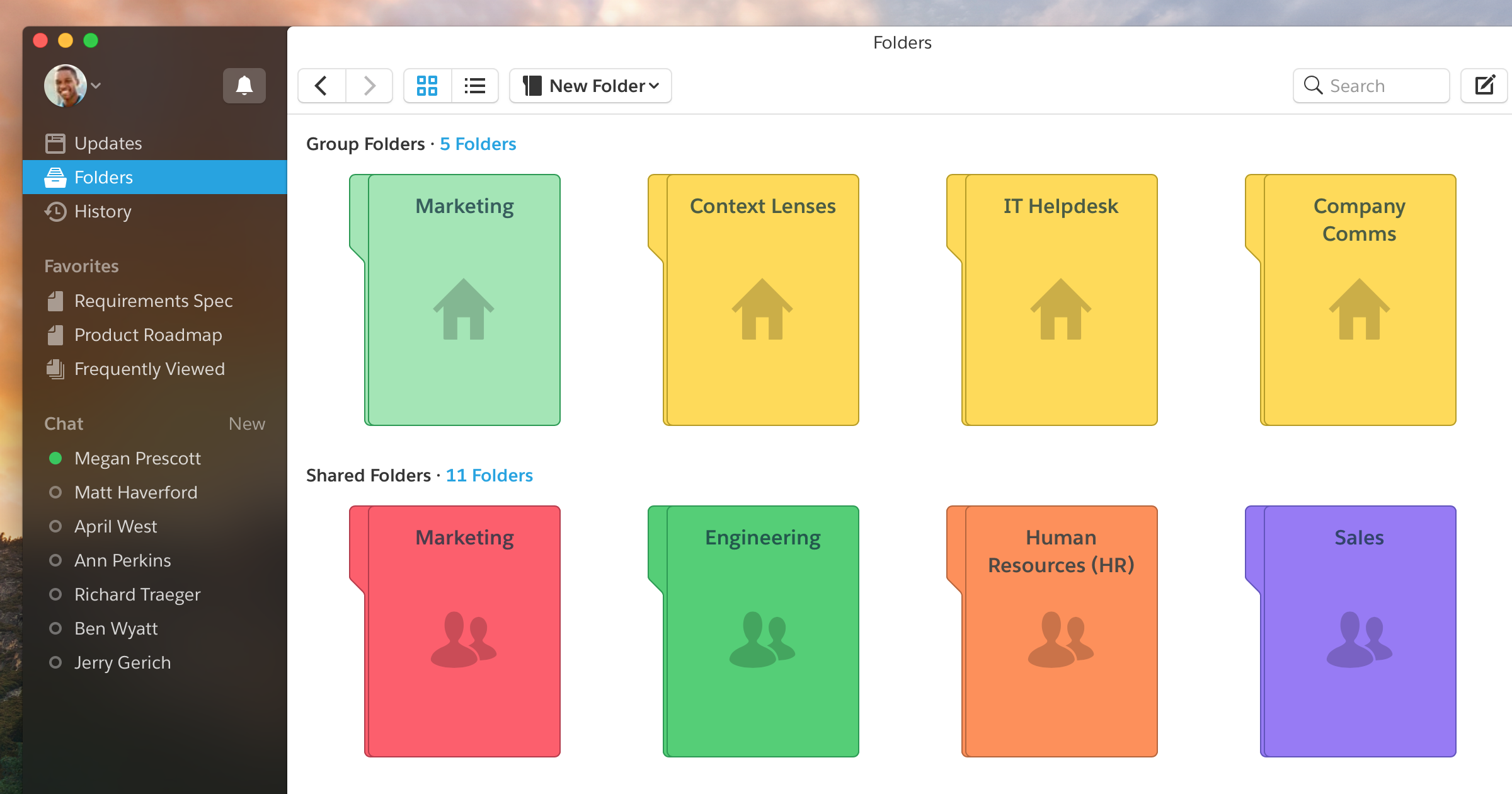
With Quip, the site admin is empowered to build a culture of organized collaboration across the entire company, enabling every user to get the most out of Quip. Because when Quip is set up strategically, with a useful folder structure and the right permissions, a really cool trickle-down effect starts to take place:
People stop drowning in notifications
Because they're using the right folders for them, their team, and their work, notification activity is automatically tailored and relevant. Every notification they receive is more likely to be related to something they're actively working on. More signal, less noise.
Work becomes easy to find
With a good Quip setup — including well thought-out folder and sub-folder structure — documents are in intuitive places for people and teams. Team members can also easily add favorite items to their sidebar, making the work they need to access just a couple clicks away.
Email consumes less of everyone's day
We've all worked at jobs where we are incessantly CC'ed on things that are only tangentially related to the work we're doing. Quip eliminates that with the Updates feed. If you have access to a doc or folder where there's activity, it'll show up in your Updates. You can pay as much or as little attention to it as you want — and you never have to spend an hour of your day scanning it and clearing it out, like email.
Sounds good, right? We created an entire step-by-step guide for accomplishing the perfect Quip setup at your company. To check it out, head on over to our Quip Guides.
Get started today!
Try Quip with your team by creating a free team site at https://quip.com or download the app from the App Store or Google Play.
Already using Quip? Sign in to https://quip.com/ or launch your Quip desktop app to get started.
Data source for all statistics cited above: Average percentage improvements as reported by Quip customers, via “Quip Customer Relationship Survey,” conducted September 2016 among 683 customers.
