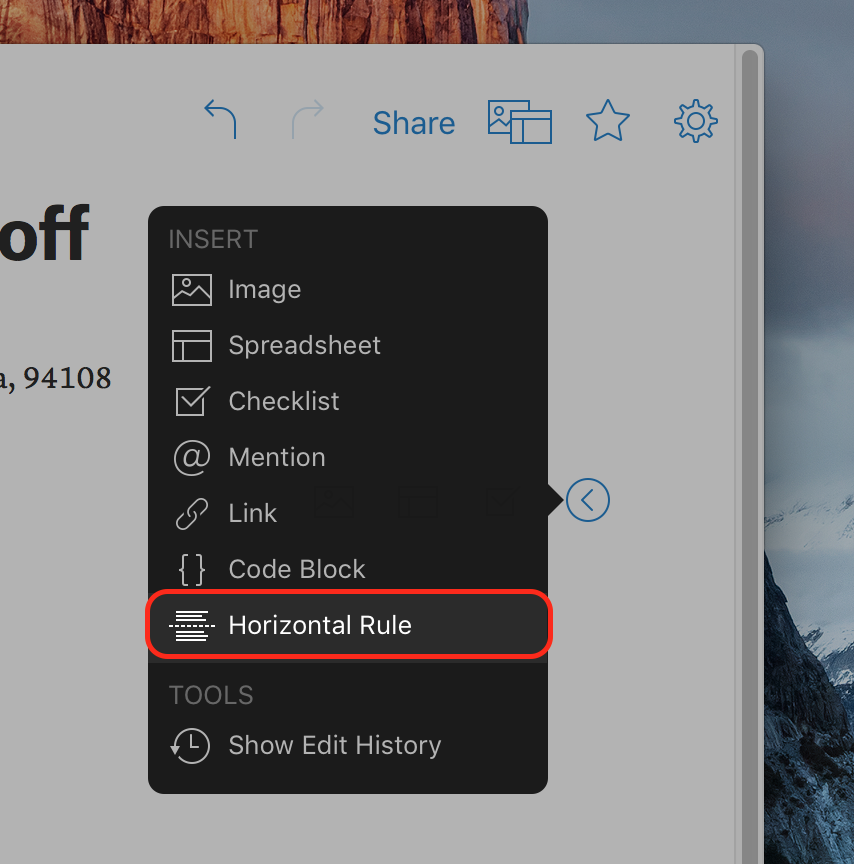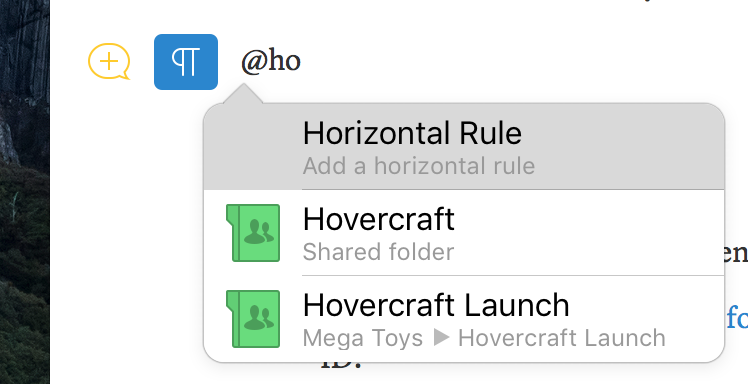New Feature: Horizontal Rule
You can now insert a horizontal rule in a Quip doc to create a break in your document. It's great for page breaks or changing a topic within a section.
There are three ways to insert a horizontal rule:
-
Select the Horizontal Rule option in the insert menu on the right.
-
Type “- - -” (three dashes) or “===” followed by space or enter.
-
Use the @-mention menu and search for “Horizontal Rule.”