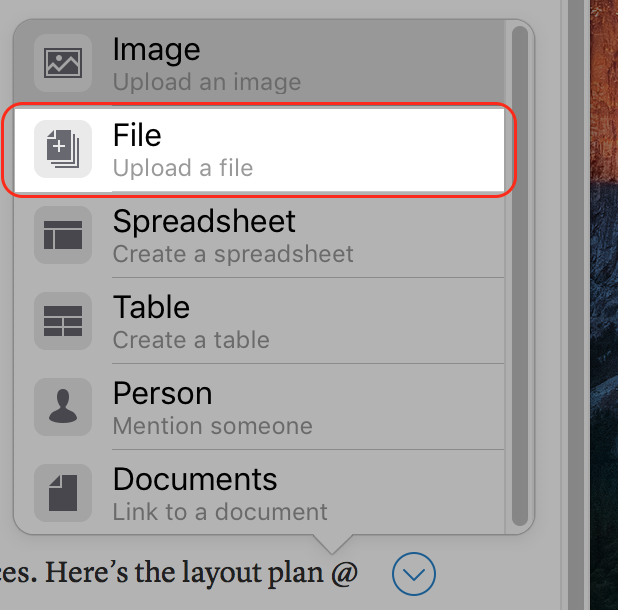New Feature: File Attachments in Documents
Our customers love Quip’s adaptability and how they can shape it to the way they work. They use and combine docs, task lists and spreadsheets for a wide range of use cases such as product roadmaps, company wikis, project management and many more.
To make Quip even more flexible, you can now embed files from your computer directly into docs, task lists and spreadsheets.
This new feature is great for workflows such as:
- Applicant tracking - Attach resumes to a Quip a spreadsheet of candidates
- Creative Asset Management - Embed design asset files in a marketing launch checklist
- Product Development - Insert a technical spec into a roadmap doc
To embed a file, use an @-mention and select “File” in the menu, then select the file you want to attach.