Code Blocks in Quip
You can now insert source code blocks as figures in Quip documents from your desktop at https://quip.com/.
To add a code block, type “@” or click the “@” menu at the top of the page, and select “Code” from the menu:
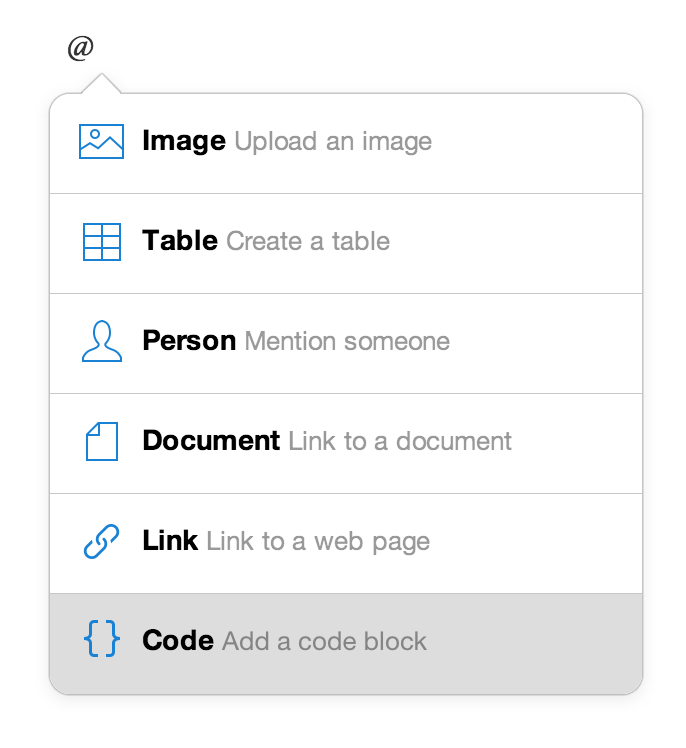
We can detect the programming language of your code, so you'll get syntax highlighting automatically. Here's a Python block from one of our internal documents:

All of Quip's awesome collaboration features work with code blocks as well. For example, you can highlight and comment on people's code:
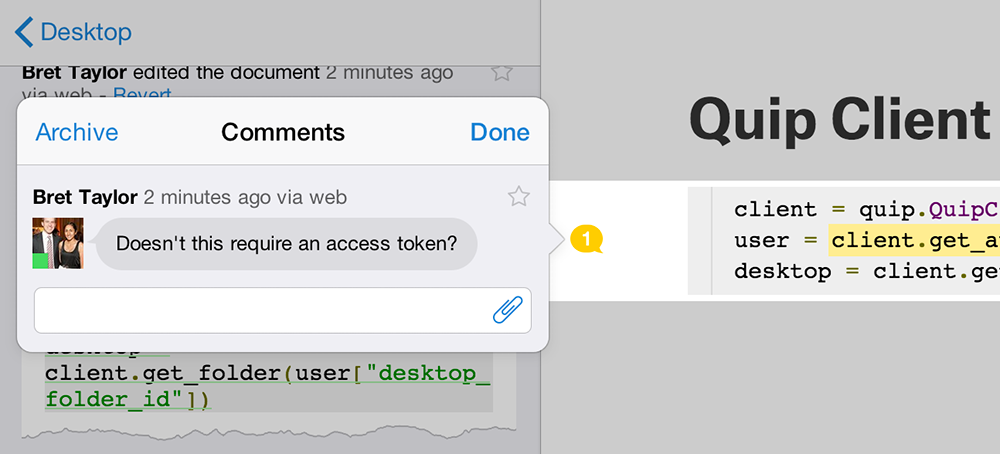
You'll be able to view code blocks on your phones and tablets with this release, but you'll have to wait until our next mobile update to add them directly from your phone.
Thanks to all the engineering teams using Quip already, and happy coding.
