BTW, this launched — summer 2017 edition

The Quip team has an internal document called “BTW This Launched.” We list every single thing that launches in the product, no matter how small. Some of these wonderful customer-facing improvements merit their own blog posts, like multicolored highlights. But what about the other ones? Just because they're smaller updates doesn't mean they should miss out on the blog love!
So we're kicking off a new series called — you guessed it — BTW, this launched, where we'll document the small-but-wonderful changes in how Quip works for you. Welcome to the inaugural post. Shall we dive in? (Oh and BTW — BTW means "by the way.")
Notification notification
Nope, not a typo. This handy feature gives you a brief warning when something you're about to do will send notifications to more than 50 of your teammates. Works great for people who tend to forget about that whole “time zone” thing 😉. Find this feature on desktop and web.
Checklist improvements
We're excited to hear that our customers have been using our checklists for projects and tasks with the recent addition of mentions and reminders. We want to keep making this feature useful for teams, so we added new ways for you to sort your checklist items: alphabetically, as well as by date and mention.
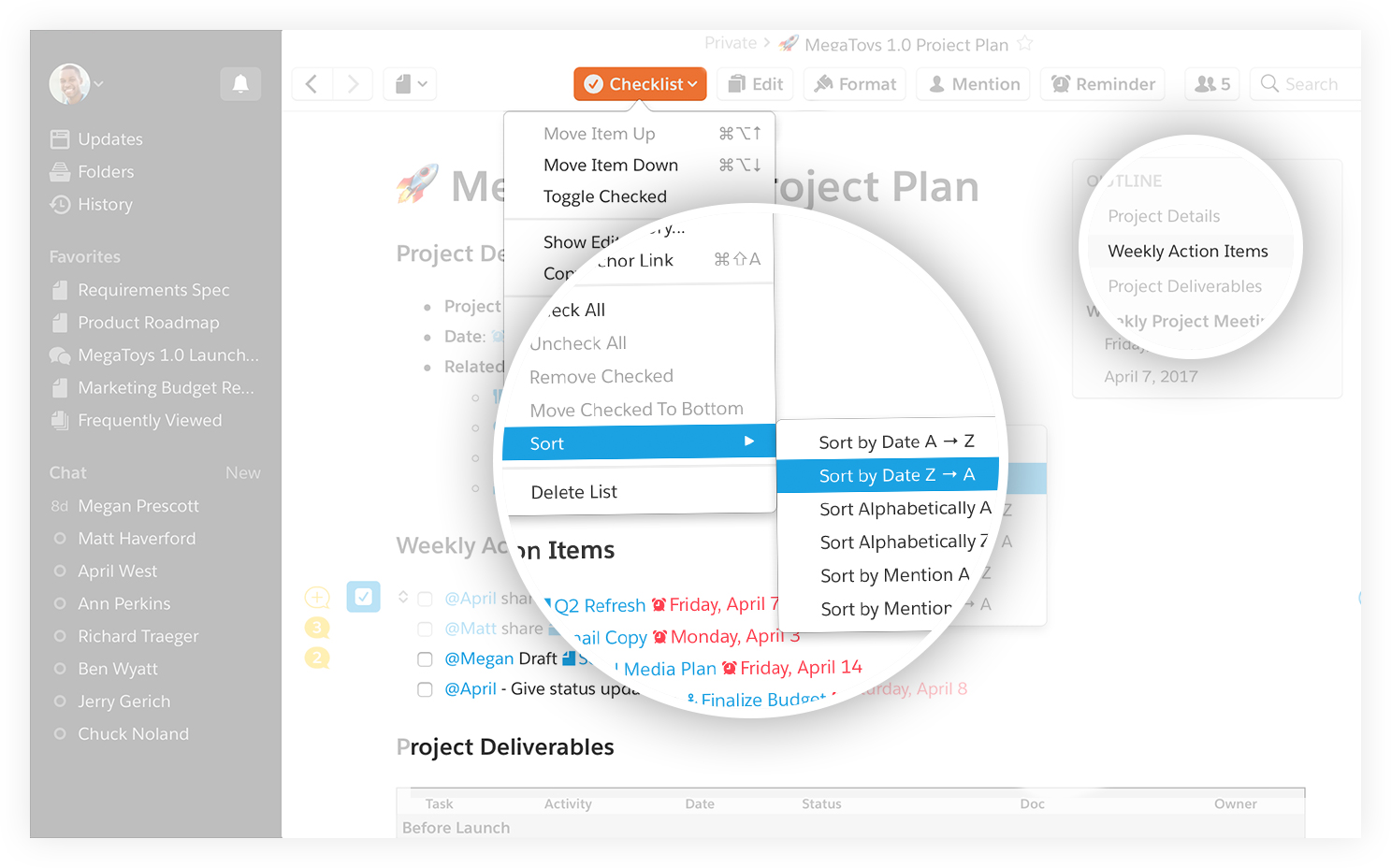
Try these new sorting tools out the next time you want a clear picture of what tasks or assigned to you, or if you want to organize your to-dos by due date. Another new thing in checklists is the ability to drag and drop nested items. If your tasks have sub-tasks, it's a quick and easy way to change the order in which you want to do them. Just grab the gray drag handle that appears when you hover over your nested items, and rearrange away!
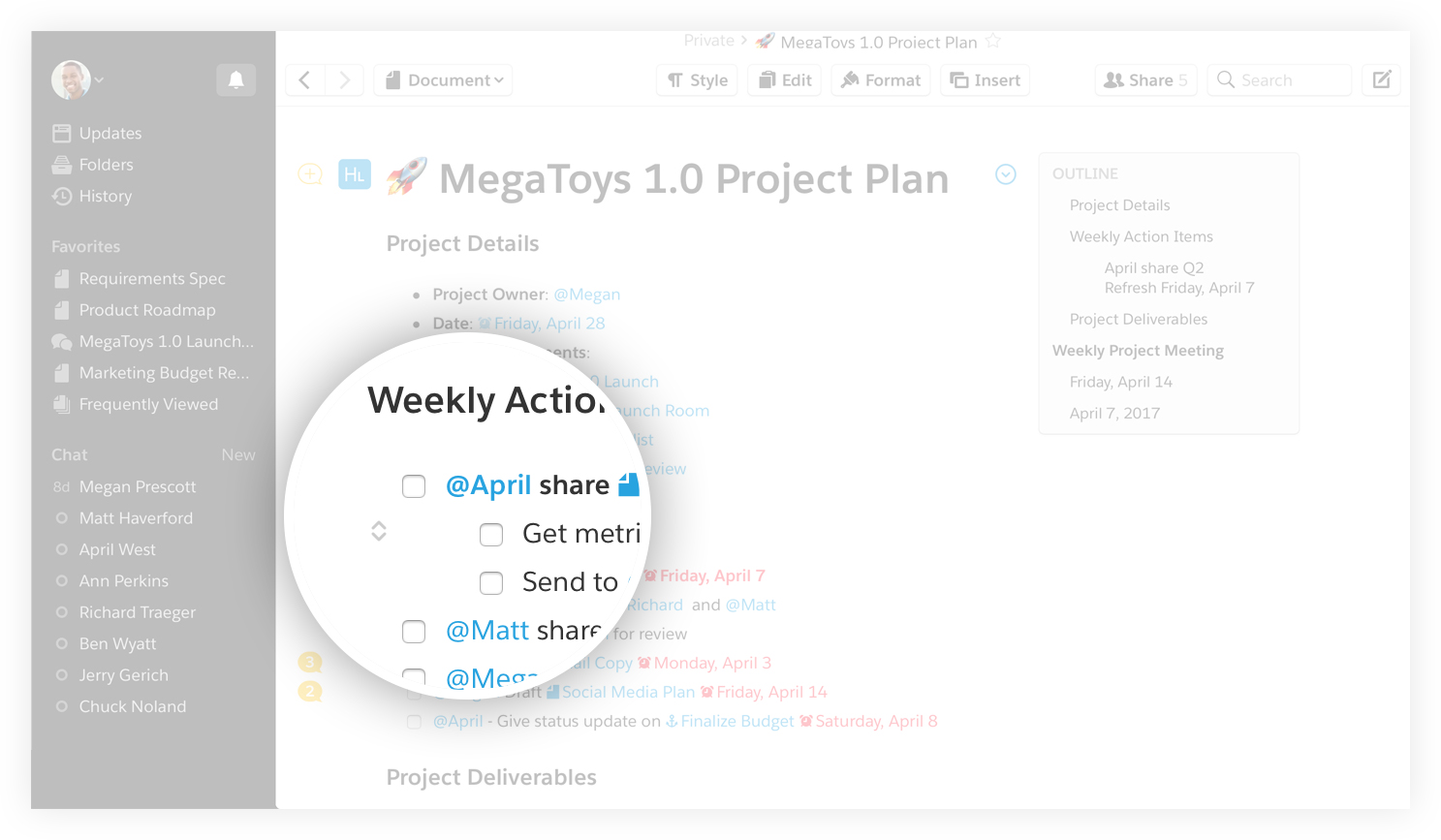
Full-screen history
On desktop and web, you already have the History to quickly see your most recent documents and chats. Now you can get a more in-depth view by clicking See All at the bottom of that same menu. This brings you to a larger list of your history, with several sorting options. It's a more powerful way to find “that thing Bob shared last Tuesday... or maybe it was the Friday before?”
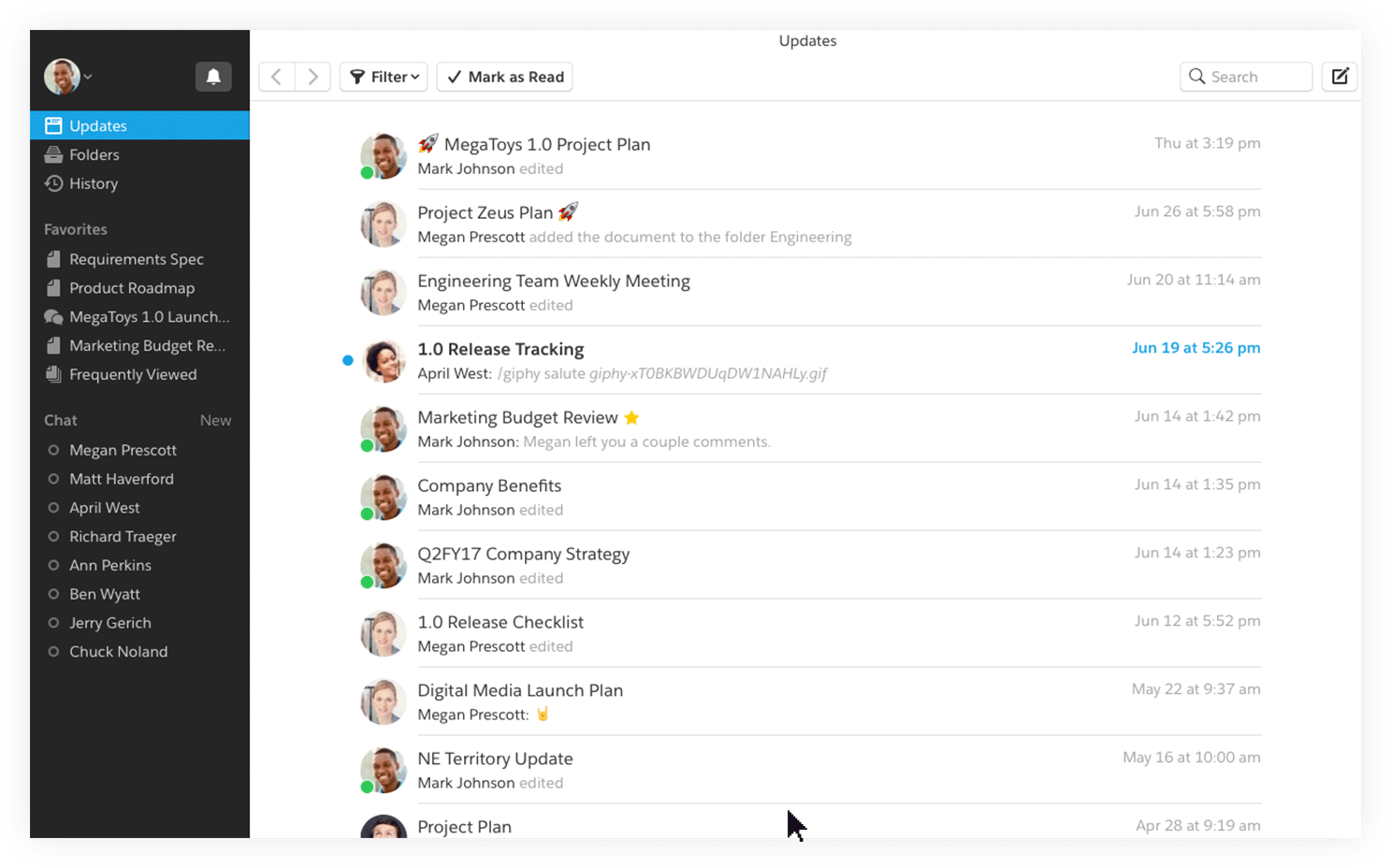
Have fun with these new goodies in Quip!
Get started today
Try Quip with your team now — create a free site in minutes.
